
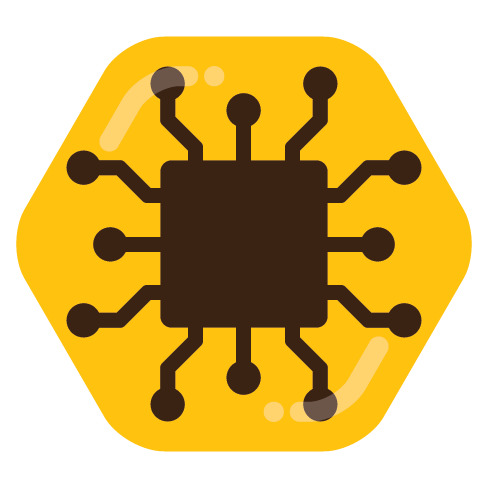
I feel the pain
Mastodon: @Andromxda@hachyderm.io
wiki-user: Andromxda

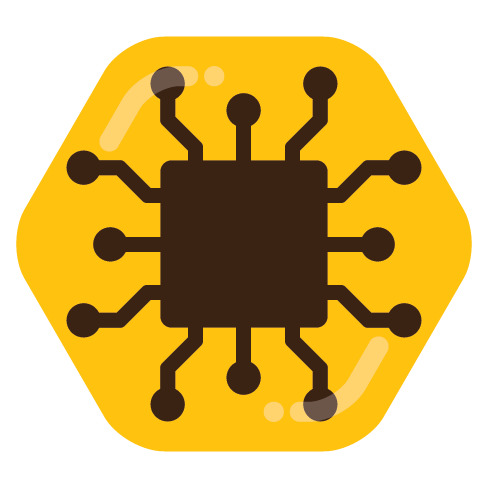
I feel the pain

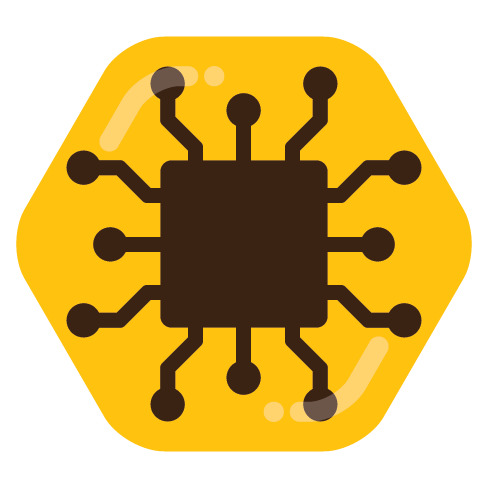
You could even set up a cron job for it, or (at least on Arch) create a Pacman hook that runs fwupdmgr every time you update your system

God damn, Lemmy really needs to start supporting polls, just like Mastodon

I know that this doesn’t apply to everyone, but if you only need Steam for the authenticator, there is a better alternative: https://help.ente.io/auth/migration-guides/steam/
You can use the steamguard CLI tool to extract the 2FA seed, and import it in a FOSS TOTP app like Aegis or ente Auth

Wasn’t that already the case for the previous 2 models?

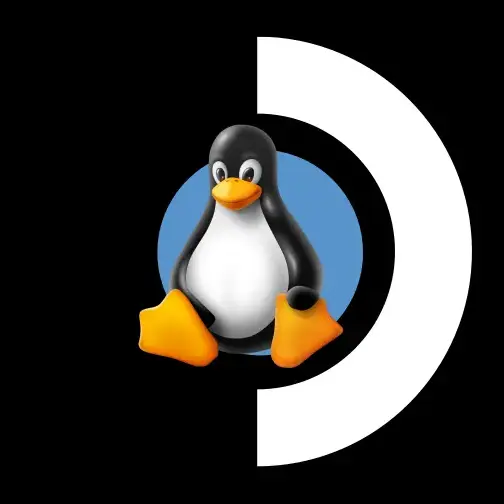
You can run Linux on the Switch: https://switchroot.org/

Is your device supported by DivestOS? https://divestos.org/pages/devices

Don’t buy this Chinese garbage, it’s as easy as that


You know what also justifies Valve’s 30% cut? Their outstanding efforts in getting games to run on Linux, and the overall impact that this had on the Linux community.


It really is as private as it can be, and the developer is really dedicated to improve user privacy. Other solutions (SUPL, PSDS) aren’t much better in terms of privacy. And it’s definitely not a solution in search of a problem, as pure GNSS is really slow and consumes a lot of battery. You can try this out yourself if you use GrapheneOS, by going into the location settings and disabling both SUPL and PSDS. I tried it, and I can tell you that it’s bad (in my opinion unusable).


GNSS does work, but it can take a pretty long time to acquire an initial location without PSDS and SUPL. It also uses much more battery. This can especially become an issue if you want to share your live location with somebody, or record your workout over a longer period of time. There are technologies like A-GNSS (Assisted GNSS) that use SUPL (Secure User Plane Location) and PSDS (Predicted Satelite Data Service), but these also require you to send your location to a third party (the default SUPL service on Android is supl.google.com, which is definitely much worse for your privacy than any NLP). GrapheneOS hosts a proxy at supl.grapheneos.org, which is much more private (see GrapheneOS’s privacy policy for all their network services: https://grapheneos.org/faq#privacy-policy). PSDS isn’t much better, as it’s usually provided by the manufacturer of your phone’s SoC (e.g. Qualcomm, Broadcom or Samsung). PSDS also sends a lot of data to the service, including SoC serial number and information on the phone including manufacturer, brand and model. GrapheneOS improves the privacy of PSDS (you can read more about all of this at https://grapheneos.org/faq#default-connections), but I still don’t see how this would be better than a privacy-friendly network location provider. beaconDB is still in a pretty early phase of development, but it’s likely going to be used by GrapheneOS when it becomes more stable. It’s also likely, that the GrapheneOS project will either host their own proxy for the public beaconDB service, or their own server using beaconDB data. That way, it would be even more private, and it would be covered under Graphene’s privacy-policy, which is essentially just the EFF’s privacy-friendly Do Not Track (DNT) policy.


there’s simply typing in the location I want to know about
That’s not always possible. Imagine you’re visiting a city that you’ve never been to, or you go hiking in the mountains, or you go to another country that uses a different alphabet, so you can’t type in a street name or something like that. There are many more use cases like sharing your location with someone else (for example over Signal), tracking your workout (for example when cycling or going on a run) using an app like OpenTracks, or if you like saving geolocation to your photos.


Using a location service obviously means that this service is going to know your location. beaconDB already minimizes the data that is collected about users. There’s not much else that can be done to make these kinds of services more private. The other options (Google and Apple) are much worse. The only alternative is not using a network location service at all, and simply relying on GNSS + PSDS and SUPL, like GrapheneOS does by default. I’d say beaconDB is the next best option, much better than proprietary alternatives and on par with the now defunct Mozilla Location Service.


On a desktop/laptop (or really anywhere I can run CLI apps and use a proper keyboard) it’s mostly plain text files in Vim or Emacs. On my phone I recently switched from Standard Notes to Notesnook. Standard Notes is pretty powerful, uses end-to-end encryption by default, and can be self-hosted. The premium subscription is pretty expensive though. (Yes, it also requires a license when self-hosting. It’s cheaper, but still kinda expensive). Last year, there was also some controversy about the licensing. They recently got acquired by Proton.
Notesnook is fully FOSS, but they still haven’t released a self-hostable sync server. They are working on it though. It’s currently my go-to option.
I just discovered a new app called Beaver Notes that I’m very excited to try out.
Joplin is another great option, it’s available on all platforms and even has a CLI, it also supports E2EE, but it has to be enabled manually. Can be self-hosted: https://github.com/etechonomy/joplin-server. I think I will switch to self-hosted, end-to-end encrypted Joplin in the long term, so I can have all my notes unified in one app. The CLI app is really useful for me, as I already use the Terminal to take notes when using a desktop/laptop.


beaconDB doesn’t log location requests, and it anonymizes location submissions, making it much more privacy-friendly than Google’s or Apple’s location services


I like Notesnook and Standard Notes. Joplin is another pretty good option, but you have to manually enable E2EE in the settings.

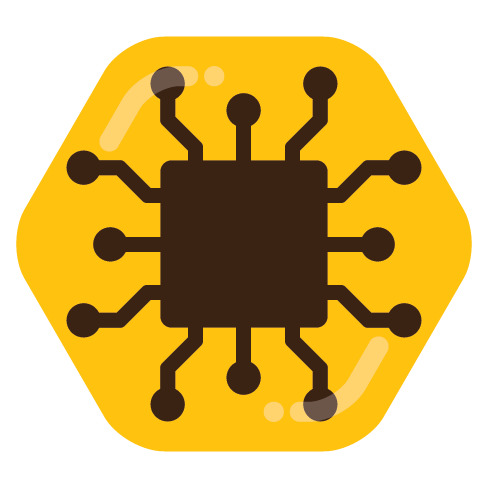
Did you use normal chromium or Ungoogled Chromium? I tried it on the Arc Browser (which is based on Chromium), and it worked, but it didn’t work on Ungoogled Chromium.


Safari has a reader mode

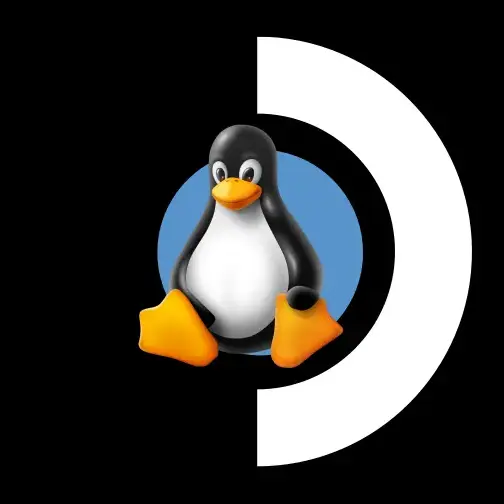
Who gives a fuck whether it’s legal?
I believe Veyon can do this. Chris Titus Tech once made a pretty good video about it: https://www.youtube.com/watch?v=ysOr91dUy-8