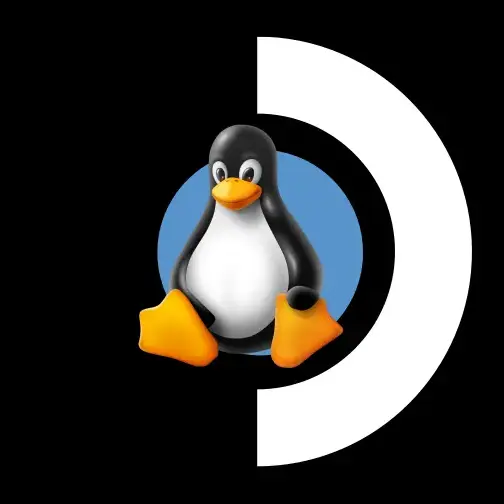I finally managed to make some kind of dicttaion work in games (I mainly use is in socials games like Space Station 14)
I used the following steps:
-
You may need some preriquisite : Use discover to install zip and git if missing
-
Install PIP and VOSK in python In desktop run Konsole then the following commands :
python3 -m ensurepip --upgrade
python3 -m pip install --upgrade
python3 -m pip install vosk --break-system-packages
- Install NerdDIctation
git clone https://github.com/ideasman42/nerd-dictation.git
cd nerd-dictation
wget https://alphacephei.com/kaldi/models/vosk-model-small-en-us-0.15.zip
unzip vosk-model-small-en-us-0.15.zip
mv vosk-model-small-en-us-0.15 model
You may be able to use other languages by using other models.
- Configure xbindkeys With Nano edit the file /home/deck/.xbindkeysrc to add
#Start dictation
"/home/deck/nerd-dictation/nerd-dictation begin --vosk-model-dir=/home/deck/nerd-dictation/model"
Alt + comma
#End dictation
"/home/deck/nerd-dictation/nerd-dictation end"
Alt + period
-
Restart the steamdeck
-
Test the configuration In a fresh desktop session, open a konsole and call xbindkeys. Ensure that your buttons for starting and stopping dictation work.
-
Adding a shortcut to game mode
- The decky way : Install the plugin Bash Shortcut configure a new shortcut - Name : Dictation - Command : konsole --noclose -e xbindkeys
- The old way : Add konsole as a non-steam game (no arguments needed, or at least -e didn’t work for me) Restart In game mode, open konsole and run xbindkeys
-
Bind two button in the steam controller configuration for the games you wish to use dictation with. I use this (I personnaly use R5 to start the dictation and L5 to stop the dictation) :
- L5 as “Alt key” with “. key” as a sub key
- R5 as “Alt key” with “, key” as a sub key
-
To use normaly, run the bash shortcut before running a game.
Tell me if you got errors, I would be more that happy to help you solve problems