
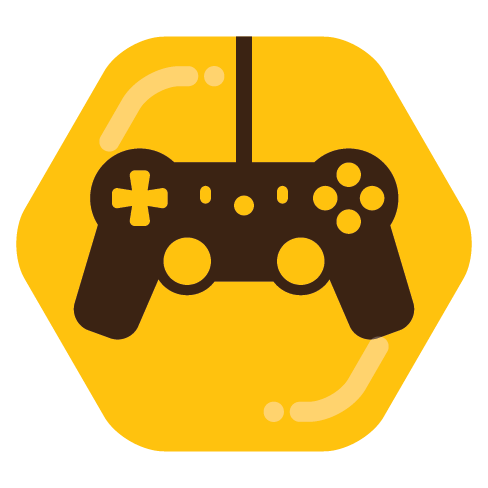
That’s not the actual GTA VI logo, but some fan creation. The logo in the actual trailer seems to consist of the standard GTA logo with a colorful “VI” in a bold sans-serif behind it.

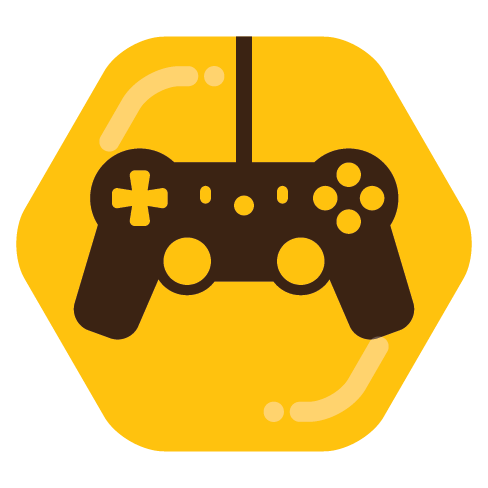
That’s not the actual GTA VI logo, but some fan creation. The logo in the actual trailer seems to consist of the standard GTA logo with a colorful “VI” in a bold sans-serif behind it.
What you’re describing sounds like an issue with either A-GPS (a mechanism by which sat navs can receive initial data over a cellphone connection, without which the initial location search can last up to 10 minutes, but afterwards it will be as smooth as always) or approximate location (a mechanism in which Google uses a huge database of cell tower and Wi-Fi data to quickly get your approximate position).
I would suggest checking the permissions on the OSMAnd app – maybe it’s lacking something that Google Maps has?

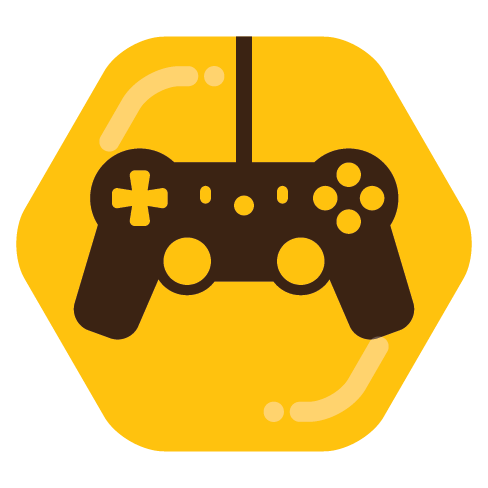
To be more specific: most often a game would run its physics calculation at the framerate it’s designed for, like 30 or 60 fps, and in case it displays with a higher framerate, try and interpolate the graphical data based on the physics calculations. It’s possible to make the physics run faster as well, but carelessly adapting things may make things go wrong (a good example is Quake 3, where your jump height changes based on the com_maxfps value).
A racing game that runs its physics at 60 frames per second can, at best, calculate time in 0.016666... second intervals. To have a precise 3-decimal-points clock, a game would need to run its physics calculations at 1000 frames per second.
(It is also worth noting that a game developer can try to interpolate a more precise finish time by looking at the last pre-finish frame position of the vehicle and the first post-finish frame position and calculating at what point “between the frames” the finish line would be crossed, but I don’t know how difficult and/or buggy actually implementing that would be.)

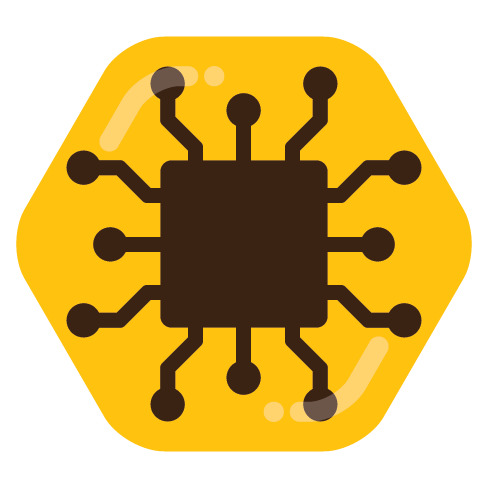
For comparison, I wonder how vulnerable Flathub (flatpak’s primary repo) is to these kinds of manipulations… Seems like every app manifest there is publicly available and is compiled on their servers, presumably making it easier to spot shady apps and updates, and the submission process requires manual approval.

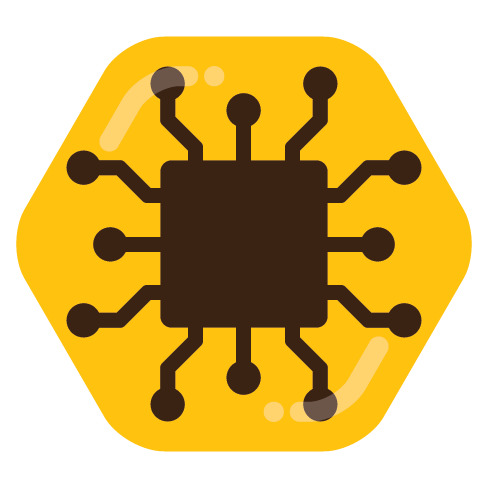
Okay, the responses here are kinda disappointing because folks here seem to be unaware that (1) Mozilla has already added “AI” info Firefox a few versions ago (to provide machine translations of pages), and (2) the way they did it is very responsible (the whole thing is 100% local, no info is sent to other servers).
I understand that we’re all tired of this whole trend of language models being put where they don’t belong, but from what I see, Mozilla is actually the company I’d trust the most to do it right. (AFAIK, one area where the FOSS world is severely lacking and where Mozilla works to solve it is speech recognition with the Common Voice project, and if they start working on an LLM-based program to do that, I’d welcome it.)

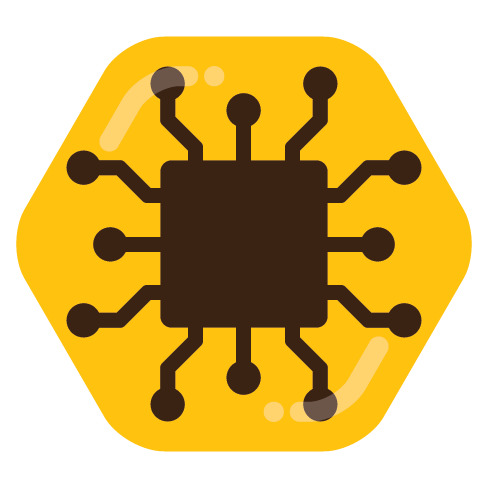
Sounds cool, though I’m a bit confused as to why that is such a big priority given that ReactOS currently aims to replicate Windows NT 5.2 (XP x64 / Server 2003), which did not provide graphical set-up*…
* Technically all Windows versions up until, IIRC, Vista had their install process in two stages: a text-based stage where you’d input the most basic info (what filesystem to install onto, what Windows directory to use, etc.) and a graphical stage once the basic files are installed (where you’d be asked what devices the computer has, whether it’s networked, date/time, etc.). From Vista to the present day, the first stage is graphical as well. ReactOS’ latest release uses the pre-Vista model, but the latest blog posts indicate a move to the more modern one.

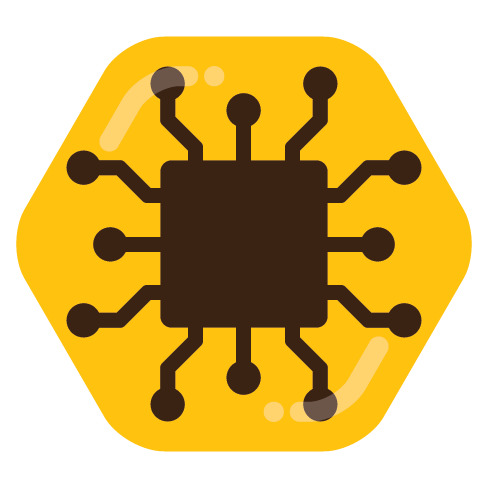
If you’re using Linux (or macOS or MinGW or CygWin or MSYS), you can do something like this in the terminal:
xxd -r -ps | base64
The first command will read the standard input and decode hex strings back into raw data, and the second one will do base64 to the output.
If I pass the hex string mentioned in your original post through this command, I get:
Z3nFNDK4ut8Em7nYkkpXhd2IckM=

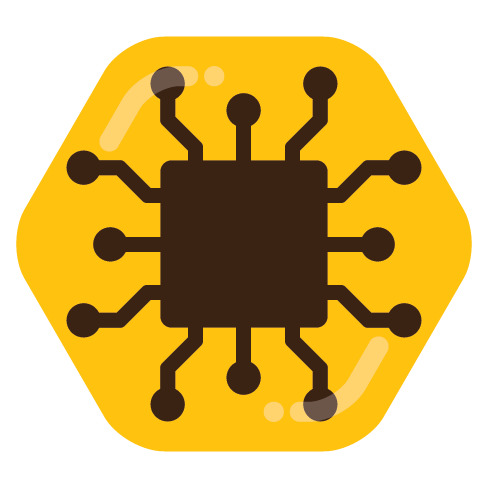
So, hexadecimal uses 16 characters. Each character stores 4 bits of data (2⁴ = 16).
If you use the 10 digits and 26 letters of the Latin alphabet, the resulting encoding is called Base36.
It is a rather impractical format for storing data, though, because for purposes of simple conversion, the number of possibilities should be a power of 2 – that way a program can do (quick) bit shifts instead of (difficult, especially on big numbers) division to determine which character to use. That’s why it’s mostly used to encode numbers, and not large sequences of data.
Base32 is a slightly-smaller variant that can fit 5 bits of data into one character. (2⁵ = 32)
If you add up digits, uppercase and lowercase characters together (differentiating between upper and lower case), you get 62. This is also an impractical number for computer purposes. But add two extra characters and you get 64, which is another nice power of two (2⁶ = 64), letting one character store 6 bits. And Base64 is a common encoding scheme for data.
And when you know how many bits a character can fit, you can calculate how “efficient” the encoding will be and how many characters will be needed to store data. A Base32 encoding will need 20% fewer characters than hexadecimal, and Base64 needs 33.3% fewer.
You can use notification settings to “Minimize” any unwanted permanent notifications – in that way they’ll not show an icon in the tray area. (You can also just disable any notification type, but Android is more likely to stop any background task that doesn’t display a notification.)
Huh, interesting. I thought that the primary reason game devs use DRM these days is to specifically keep the first week’s sales as high as possible (since that’s the most easily available metric to judge a game’s success, and also the biggest moment of profit, as it’s usually only downhill from there). To see researchers actively suggest removing DRM after three months seems to confirm this idea further.