
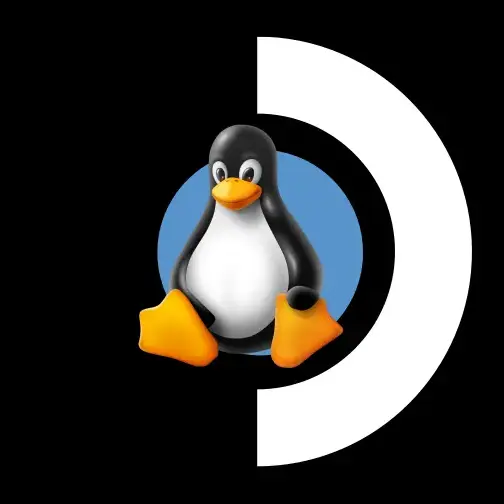
there is no shame in asking question especially if you already put in some effort yourself and mention what you already tried
Kein Bot

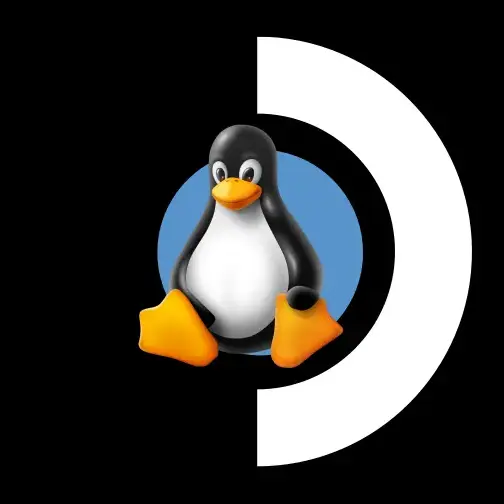
there is no shame in asking question especially if you already put in some effort yourself and mention what you already tried

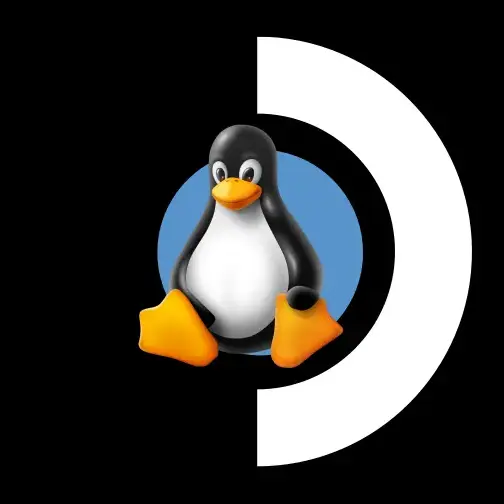
Just a little heads up in case you didn’t knew:
if you install packages like latte-dock from pacman (or build from source in this case) they will vanish with your next Steam Deck update because the Linux on the Steam Deck works quite different to a regular Linux installation
I wouldn’t get so much hung up on latte-dock anyway since it is unmaintained since quite some time and doesn’t even work on the latest KDE Plasma 6 (which SteamOS doesn’t have yet but will come in the near future)
customizing the default Plasma Panel (right click on desktop > enter edit mode > add panel) is your best bet nowadays for a similar look
anyway if you are really dead set on latte dock you will need to “initialize” all public keys first from the Arch Linux and Steam developers until you actually can install anything on the package manager pacman
pacman-key --init
pacman-key --populate archlinux
pacman-key --populate holo
the last line is specific for SteamOS only
for someones who values security above everything else thats totally fine
but for someone who wants to reduce e-waste by prolonging the life of a phone with at least some updates this might be not the best solution
CalyxOS supports Pixel devices far longer than GrapheneOS does (they drop them once Google drops support too)
the OLED version has a more efficient CPU and fan resulting in a quieter fan noise
if you only play with headphones or only play lesser graphical games like Slay the Spire or Brotato you probably barely would notice the difference though