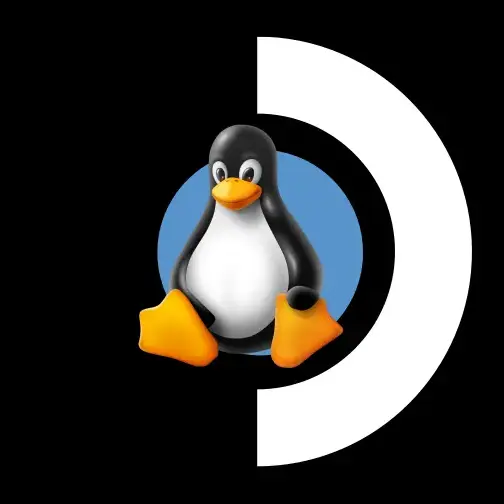Of course there are many non-verified games that run fine as well.
For comparison, the Switch has somewhere between 5,000 and 10,000 games.
Source: Wikipedia lists about 5000, Nintendo says “over 5000”, but this website claims 10,880. Part of why the Moby Games website lists more is because it lists multiple versions of a game as separate games (Xenoblade DE is listed 4 times for example).
I wish there would be a distinction in games running smoothly on SD in general and games that work great with the default screen/controller setup. There are many games that are designed for a desktop PC with mouse and keyboard that are just painful to play on the default SD setup. But as it is now, it is hard to distinguish between this and games not running because of performance limitations etc.
The distinction between “verified” and “playable” usually is supposed to cover this. Usually the notes under the “playable” tag will clarify additional details.
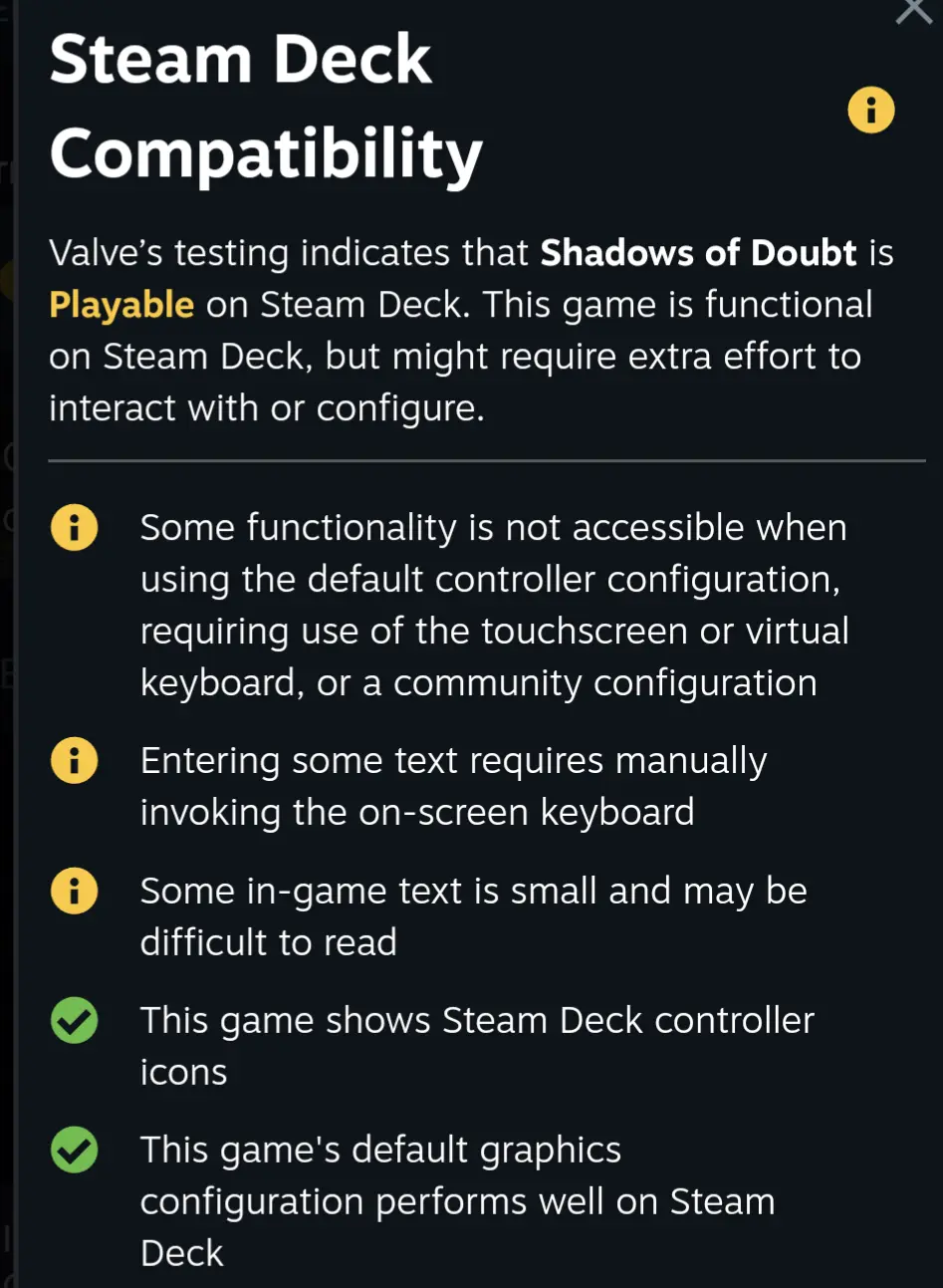
This game has controller support, but the controller support isn’t great and you’re better off using a community profile. I think the info provided by Steam here does a pretty great job of explaining the state of controller support for the game.
Yes, but e.g. I played Song of Farca (playable) and there the SD info was all green except for “this game sometimes shows mouse, keyboard or non-Steam Deck controller icons”. In some games, this just means that the menu is somewhat clunky etc. But in this specific game you have to use the mouse (right track pad) the whole time and the UI is incredibly clunky. This was just very frustrating.
Oxygen not included is another example where you need to use the track pad like a mouse the whole time although in this case the game is even verified. Same goes for Stasis: Bone Totem and Mini Motorways, both very hard (for me at least) to play on SD although they are in fact officially verified.
Observation is a game that runs much better than the other examples although it is officially unsupported. (Stories Untold by the same studio doesn’t work at all because of the weird UI.)
You see my frustration? Often you have to deduce from some gameplay footage or by how the game is presented, how well it will work on the SD.
Yes this is my biggest complaint of the ecosystem. Many games are difficult to play with the controller even if they are verified. For one: I wish there was an easier way to change the joystick acceleration curve for each game.
It’s so great to see how well proton supports so many games compared to 2018. A year later and more games are running, but many with terrible stuttery fps. Now it all works except for anti-cheat because of those terrible cheaters.
Easy anticheat works on the Deck (but not as an all encompassing kernel level anticheat, obviously) but each developer has to tick a checkbox for it to ignore proton. That’s why Apex Legends works but Fortnite does not, as Epic simply refuses to allow it to out of spite against Valve.
Iirc BattlEye is the same. Maybe punkbuster, can’t remember.
This is the best summary I could come up with:
Another milestone for Valve here, as the Steam Deck has now managed to hit the 14,000 mark for games that are rated either Playable or Verified.
Using the list from SteamDB since that includes games you may own on Steam that have been delisted from the store, but are still playable, it’s an impressive number and there’s going to be something for everyone.
Although, Valve’s rating system is just one measure, even some Unsupported games can be made to run - and you can install and play anything, this is just what Valve have actually tested.
The numbers are at time of writing with 14,010 overall Playable + Verified:
Some interesting recently Verified games from over the last month or so include:
STAR WARS: Battlefront Classic Collection
The original article contains 151 words, the summary contains 127 words. Saved 16%. I’m a bot and I’m open source!
Go Linux!