I use Beyond Compare to sync files from my laptop to my NAS which is a QNAP (my laptop is Linux Mint). It is incredibly slow, to the point that it is driving me crazy. Admittedly, I have lots of large files on my laptop that I move around frequently, so that may just be how it is. I do have my laptop setup to sync to my phone with Syncthing, and it seems like my phone is always up-to-date and in sync with my laptop. But of course it is syncing in, I guess, “real time” as opposed to a Beyond Compare backup which does everything only when I tell it to when lots of changes have already been made at the end of the day. Is it possible to install Syncthing on QNAP? Perhaps that would make things a bit faster, although I’ve always had a hell of a time trying to install something that isn’t a proprietary app from their store. Anyway, any suggestions are welcome.
EDIT: Plugging into ethernet instead of syncing over wi-fi helps speed things up a bit, but not as much as I would like.

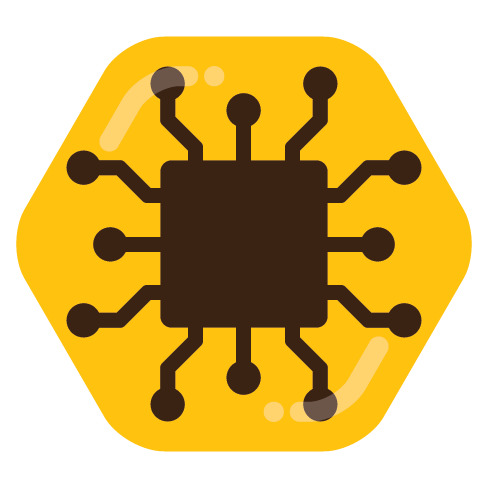
Oh wow, what a nightmare. So lucky she has you, I’m always a little sad thinking how awful it must (and apparently is) be for people who don’t have resident nerd doing this kind of stuff for them.
Good luck!
Thank you 😊
I’m happy to help, and she wrote a very sweet message to say thanks, she was very happy 😁
And I’ll be very pleased once we get it all sorted. I left her computer copying the files from that sketchy drive to the other one, so at least, until I go back, there should be a bit of redundancy 👌
At least she’s receptive; recently had to help my dad set up a remote connection for his accountant so she could work from home while recovering from a broken ankle. His IT guy (a different one) had made him a Word doc with a guide for setting up the remote connection he had installed on her computer at the office. Username and password were right there in the doc, plaintext, sent by insecure email.
Told my dad that his entire office should be considered compromised, just to be on the safe side, as the remote connection basically allowed full access to his entire network. He’s a lawyer, so any intruder could cause serious harm if they got on there, ranging from ransomware encryption to compromising his clients’ confidentiality.
He shrugged it off, seemed “unlikely” to him. I tried to stress the the low likelihood didn’t in any way outweigh the potential damage (practically wrote an essay on the subject). Told him to at the very least get the IT guy to change the password. “Nah”.
Old people 🙄
* Picard facepalm *
Oooof, that’s so scary. The problem is obviously that if nothing goes wrong now it’ll confirm his believe that it was no big deal …