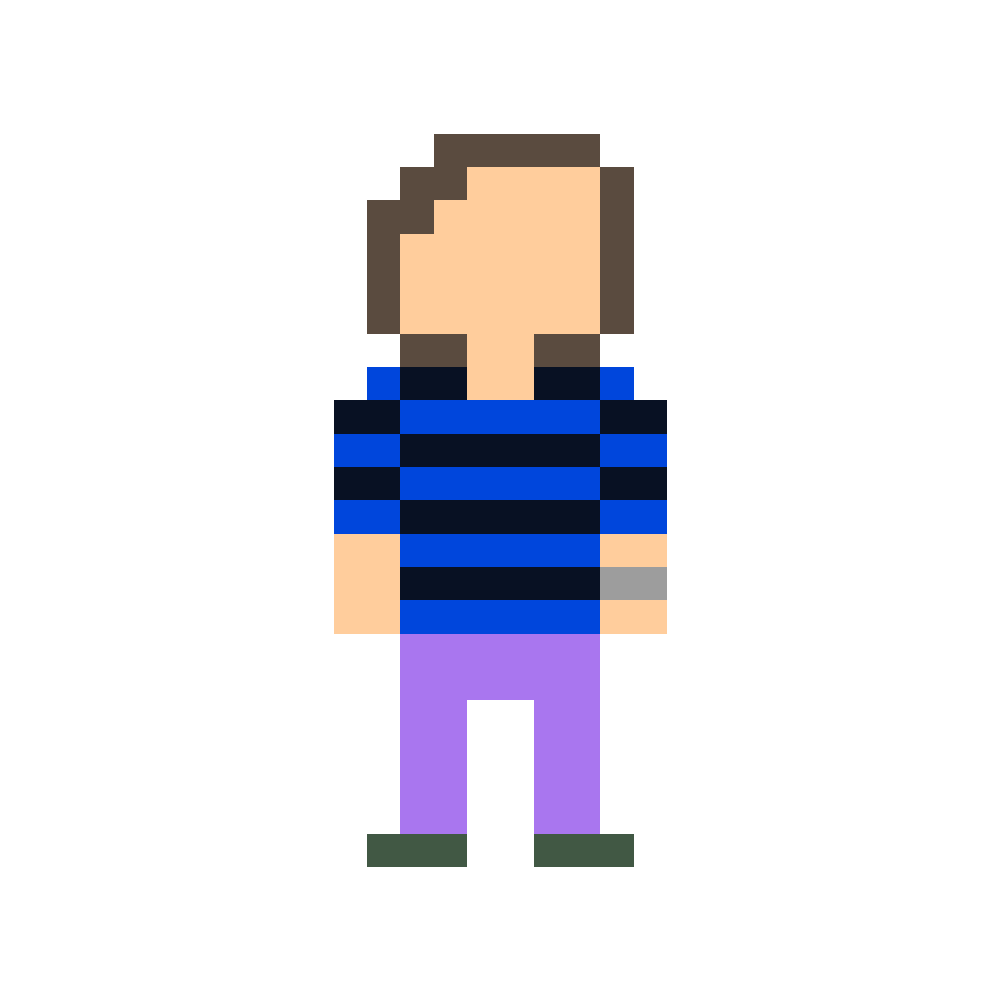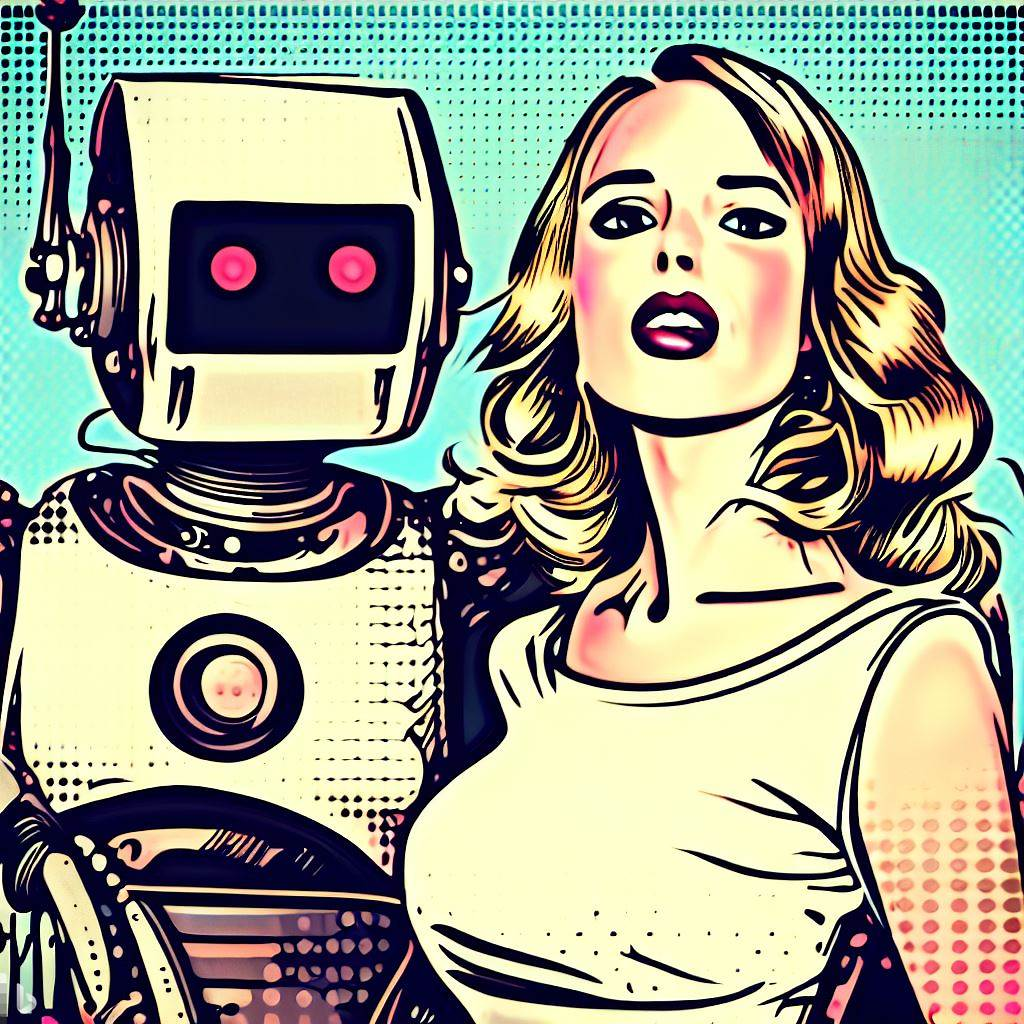cross-posted from: https://lemmy.today/post/6126694
About a week ago, I finally made the decision to flash GrapheneOS on my Pixel 6. I’ve been thinking about moving to GrapheneOS for months but was afraid to do so because of missing functionalities or app incompatibility that would result in my Pixel 6 becoming unusable. Even though I could just re-flash stock Android should I encounter those issues, I didn’t want to bother.
However, last week, I decided to set aside my fears and made the move to GrapheneOS. Whatever fears or concerns I had about missing functionalities or app incompatibilities were completely unfounded. Flashing of GrapheneOS was really easy, thanks to the instructions they provided on their website. The sandboxed Google Play environment still allowed me to download the key apps I needed, whether it be the mobile game that I’m currently playing or a smart home app (e.g. Ring) or a banking app (e.g. Chase). They all worked as expected, though my banking apps required me to turn on Exploit Protection Compatibility Mode, something that was explained to me in one of the Graphene Discussion Boards. Android Auto was another app that I needed for driving, and thanks to the latest update that was made by the GrapheneOS makers, I had no issues in setting up Android Auto to work with my car. That was a huge relief for me!
That being said, there is one thing that is not working, but it’s not that important of a feature for me, and that is NFC. Prior to making the move, I did not use NFC that much for payments, although my car app did have a Remote Key function that relied on NFC. As far as I can tell, it looks like NFC is not usable in GrapheneOS. There’s probably a good security and/or privacy reason for this, but I do wish something could be implemented for it, as it can be quite convenient. Again, it’s not that important of a feature for me to have right now…more of a “nice to have” feature…but I wonder if the GrapheneOS developers are looking into this.
Anyways, it’s only been a week since I made the move. I’m sure more use cases will come up the more I use GrapheneOS, and instead of fear, I find myself excited at testing out more apps and functionalities on the OS. Traveling is one scenario I have not yet tried, but that’s because I’m not leaving town to go anywhere. That’s one set of scenarios that I look forward to trying out.
If anyone has any other advices or information they have about their experience with GrapheneOS, I would welcome it. And for those who are still undecided about moving to GrapheneOS, I hope this post relieves some of your anxieties or worries about making the transition.
Thanks for sharing your experience! I’ve been thinking about doing this too on a similar device. Although I watched this video recently which made me start looking at alternatives. I believe the lead developer stepped down though.
I went looking for reviews and stumbled into that video too, very disappointing. Note that he is still listed as a director in the Foundation and active in the repo, so it sounds more like he has stepped away from a public facing role, which seems like a good change either way.
Although I also saw what he did when he left CopperheadOS, deleting the update keys. That kind of made me question if I should skip this one.
I’m on GrapheneOS since a few years now, started out with a second-hand Pixel 3A, moved to a Pixel 6, and am now on a Pixel 8 Pro.
GrapheneOS works great for my needs, and the sandboxed Google Play feature comes in handy if you really need to use an infested app, on another profile.
NFC works for me though, without an issue.
@harald_im_netz @heygooberman Wow, does NFC really work for you? What payment app do you use? I’m on a 7a and thought I read somewhere that NFC would never work
Like @NaN mentioned: Some apps detect, that they’re not running on a licensed OS and block some or all functionality.
I’m not using any payment apps, as I’m trying to mostly pay in cash or by card. Only using NFC for my passport.
When I tried to set up the Remote Key for my car, it said I was using a version of Android that was not compatible, and thus, it couldn’t set up the remote digital key. In your case, did you adjust any settings to make NFC work?
Apps can tell if they are not running on an official, Google blessed OS. Most don’t care, but for something like that they may have locked it down (contactless payment apps like Google Pay also won’t work). Generic NFC can still work for other uses.
Best to look around the GrapheneOS community and see if there are workarounds.
I’m not using it for anything like that, mostly for using my passport for digital services.
Thanks for this writeup! I’ve been interested in Graphene for a long time, but I don’t buy phones very often, and I’ve never owned a Pixel phone, so I have to enjoy it vicariously.
It’s a 10/10 OS. I will only buy pixels until it or another similar project expands support to other brands.
Although as OP described, NFC does not work. You can just put a card in your phone case, if it’s that important to you, but I have to carry my wallet around anyways.
NFC works, it’s just some very-Google-integrated apps like Google Pay that don’t
This is helpful. Thanks.
Very helpful! I’ve been on the fence for a while, the recent addition of Android Auto makes it somewhat easier though.
wait android auto works now? that’s awesome! not like I can use it in my 05 shitbox but its great that its there
Yeah, here’s the Mastodon post announcing Android Auto implementation:
I ran GrapheneOS (and CalyxOS) on a Pixel 5 for a while and quite liked the experience. It’s remarkably polished and get’s the job done quite well for the most part, with some caveats like you mentioned. The biggest bummer is when Google EOLs the devices, so the Graphene team also has to (last I checked). So, I installed /e/OS on my P5 and stuck it in a drawer.
The ROM has come a long way in recent years, and I’m glad that Android Auto works now. (Now that I have a car that has AA/CarPlay functionality!) Good on you for making the plunge and I hope it continues to work out well for you. I am not surprised that your NFC car key doesn’t work, based on what I know about the trusted key system on Android when Google announced it not too long ago. That may be hard to find a workaround for, but I am not a developer by any means, so who knows!
FYI the Pixel 5 is in “extended support”, which I think means they are still supporting it but they might stop at any point. From their actual doc:
The following devices are end-of-life, no longer receive firmware or most driver security updates and receive extended support from GrapheneOS as part of the main releases with all GrapheneOS changes including all of the latest Android Open Source Project changes
Good to know! I should have clarified in my comment, I think the language they used the last time I checked was basically something like, “We no longer guarantee that we’ll support these devices once they go EOL from Google.” I don’t recall anything about extended support, so that’s awesome!
Huh, that’s not a very long support window. Looks like Google’s support ended in Oct 2023