Analysts have warned Windows 10 end of life plans could spark a global torrent of e-waste, with millions of devices expected to be scrapped in the coming years.
Research from Canalys shows that up to 240 million PCs globally could be terminated as a result of the shift over to Windows 11, raising critical questions about device refreshes and the responsibility of vendors to extend life cycles.

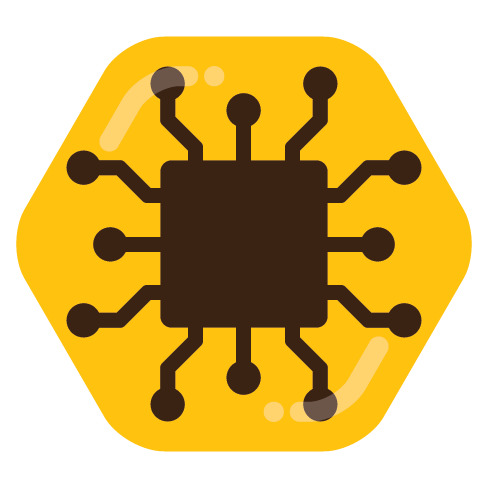

What?
Like you can’t exactly blame MS for people still using old arse components.
Likewise if people wanted they could keep using windows 10 or switch to a Linux distro to keep the machines running.
What is “old arse” to you might be blazing fast and great for someone else (potentially in a less fortunate area of this world), and besides that, no matter your or my sensobilities, if it works, it works and should be kept that way as long as it has a purpose and the hardware permits it.
You also need a pc that has TPM 2.0 enabled. My 3yr old PC doesn’t have that enabled by default and I’m not even sure what that is or if the motherboard supports it (nor do I care, it’s keeping Microsoft from forcefully upgrading me to windows 11).
If you really want to use windows 11, download an ISO and flash it on a USB using https://rufus.ie/it/ You can disable TPM by checking a box in rufus
You’re probably better off using windows 10 LTSC (or LTSC IOT), which are long term support win10 versions aimed at enterprise, with the only real difference being they come devoid of bloatware and they are supported for many more years than the consumer version.
Even better, think about “making the jump” and upgrade to linux. The most beginner-oriented distros are stupid easy to use (and with a better UI and UX than windows imo), you do not need to use the command line at all, they will support your hardware and they will most likely have the exact programs and games you use.
I have no intention of upgrading to windows 11. I do plan on making the jump to Linux when Valve (hopefully) releases the arch-based version of SteamOS.
You don’t need to wait for valve to game on Arch. Just install steam on endeavourOS
I assume the longterm support version of windows 10 costs money.
AFAIK the upgrade to 11 is free.
Both’s LTSC channels cost money.
You can probably just enable it in the bios/uefi. Most modern CPUs have integrated TPM
I think it’s mainly businesses and not users who will keep using it without support.
As for the other I switched to Linux, but I can’t seem to keep it running. I currently have no computer until I get another distro onto a bootable USB. Fortunately my /home partition seems fine but my root partition broke. It would start in recovery mode but not otherwise. Tried fixing it and now it’s broke worse.
I’m a very technical person. Expecting people to move to Linux because they don’t want or have TPM2.0 is not going to work.
I’m a moderately technical person and every single time I’ve tried Linux in the past 20+ years it went like this: Huh, this isn’t so bad, I might use it more of- oh wait, never mind, a cryptic error message just appeared, because I had the audacity to plug some device in or download some generic application so I had to use the terminal again for some incredibly mundane thing and it only worked after I tried three different approaches from forum posts so old I needed to use the Wayback Machine to be able to read the guides they linked to. Those guides naturally omitted vital details that I only noticed, because I’ve been trying to use Linux for over 20 years and actually read a book or two on this mess. It doesn’t matter which distro, which device, which use case, it’s always like this.
The very best “Linux for the masses” I’ve used so far (outside of Android) is SteamOS on the Steam Deck, but even it falls apart the moment you venture outside of the user-friendly walled garden that is the Steam application.
So issues only when doing something other than browse the web and read email, like most folks only ever do? And a walled garden is exactly what most folks actually need since they won’t avoid clicking everything they see. So like on mobile, most folks want the curated don’t have to worry about it. That was the whole selling point of Apple all these years.
Sure, but I’ve experienced hiccups that would never occur in Windows with things as mundane as hooking up a printer, which is well within the realm of what a normal person is using their computer for.
Also, you can fault Apple for many things, but a lack of polish and a poor user experience aren’t among them. I’ve used Apple devices five times in the last ten years and each time I was, with no prior knowledge nor the need to look anything up, able to help people with their issues and quickly. Linux is the polar opposite of that.
I fail to see how that meas that poor folk who only need to browse the internet and read email couldn’t use it and thus it should be trashed.
I have a old gaming laptop that is not supported.
Intel i7-7820HK, 4cores 8 threads 2.9Ghz.
Released in 2017.
That’s not old-arse as far as I’m concerned, and I don’t see the need for an upgrade. I’m going to install Linux on this PC because I have the know-how and desire to check out how electron fares. But I can see how that is not an option for everyone.
I’ll be forced to switch to linux when 10 reaches end of life, but I’m genuinely not looking forward to it.
I’ve tried it before and given up after hours of hair pulling. Not linux’s fault necessarily. Often driver issues.
That’s the thing a lot of fanboys forget. They often install linux on hardware they handpicked to be compatible on a pc they assembled themselves. Most casual users are upgrading an existing non-self assembled system, which may or may not be compatible, and contain parts that don’t have good driver support. Eg. a cheap realtek card that was never sold to consumers directly, meaning it would only be installed in windows systems.
Drivers for new/cutting edge hardware will often lag behind for linux. Installing on hardware that is a few years old will generally be a breeze if you choose one of the big name distros. I personally use Linux Mint for the “it just works” ease.
The folks pretending that the EoL date for W10 is appropriate, are the new computer every two years and throw the old one out crew.
The issue is TPM, and nothing else.
CPU’s 6 years and older are not supported. That isn’t old. I was using a 6 year old CPU perfectly happily until this year.
I also don’t have a TPM module so I am still unsupported anyway.
https://www.tomshardware.com/how-to/bypass-windows-11-tpm-requirement
True I can do that but most people won’t. I am not expecting my less tech savvy friends to even try if they even do know about this workaround.
So an unsupported work around. cool, cool