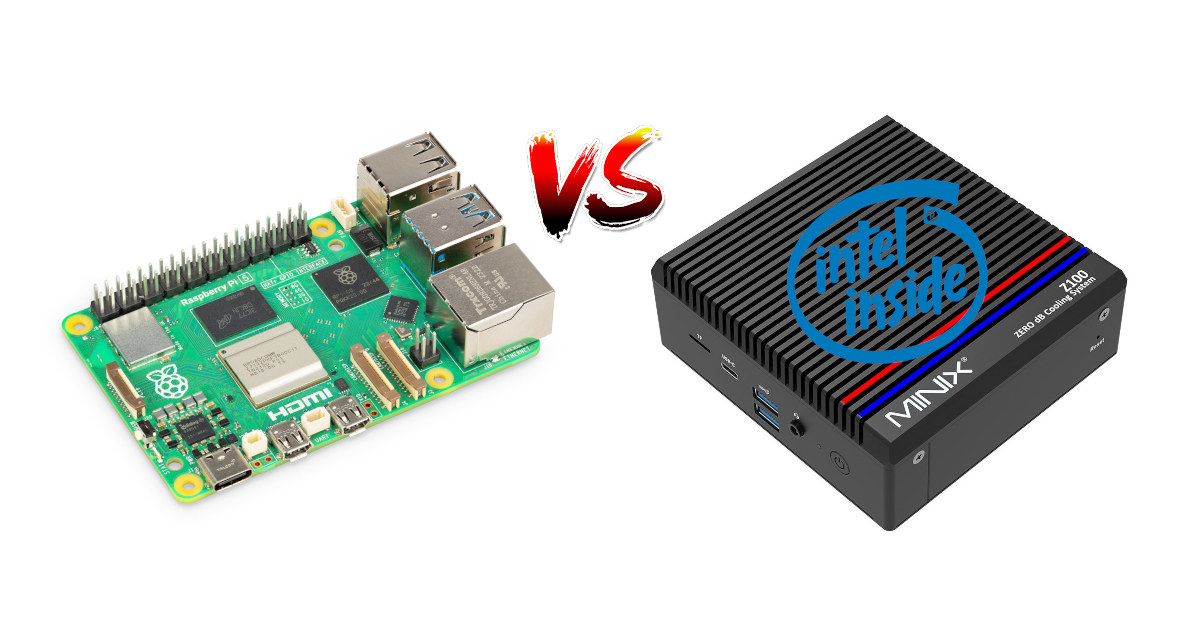But i want to spend 3 hours trying to set up a NES emularor.
At this point, I’m not sure why someone would buy a Pi. I used my Pi 3 for years and got it super cheap on release.
At the ever increasing cost of the pi and how limiting it is, the n100 is a no brainer.
Someone like me who heard how cool raspberry pi was and tried to get one for years and then finally got it this year, but turns out that there’s better stuff out there in the market now
They were awesome when they were $30. Nice support, do niche things, but now they’re the same price as a decent Window micro PC without the Linux hastle.
But I’d have to use Windows with those. 🤢
From a person who builds robots, three notes:
- Camera
Raspberry Pi has two CSI (camera serial interface) connectors on board, which is a considerable advantage over having to deal with USB webcams. This matters if your industrial robot must see the work area faster, your competition robot must run circles around opposing robots, or more sadly - if your drone must fly to war. :( On Raspberry Pi, in laboratory conditions (extreme lighting intensity), you can use the camera (with big ifs and buts) at 500+ frames per second, not fast enough to photograph a bullet, but fast enough to see a mouse trap gradually closing. That’s impossible over USB and unheard of to most USB camera makers.
- Optimized libraries
I know that Raspberry Pi has “WiringPi” (a fast C library for low level comms, helping abstract away difficult problems like hardware timing, DMA and interrupts) and Orange Pi recently got “WiringOP” (I haven’t tried it, don’t know if it works well). I don’t know of anything similar on a PC platform, so I believe that on NUC, you’d have to roll your own (a massive pain) or be limited to kilohertz GPIO frequencies instead of megahertz (because you’d be wading through some fairly deep Linux API calls).
- Antenna socket
Sadly, neither of them has a WiFi antenna socket. But the built-in WiFi cards are generally crappy too, so if you needed a considerable working area, you’d connect an external card with an external antenna anyway. Notably, some models of Orange Pi have an external antenna, and the Raspberry Pi Compute Module has one too.
He worked surprisingly hard to make the N100 look good considering it should beat the Pi in every category.
Is there an AMD equivalent of the N100?